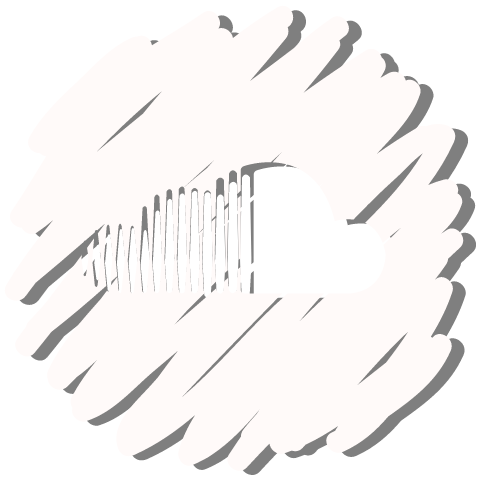SoundCloud Downloader – SoundCloud to MP3 Converter
SoundCloud, a leading global platform for sound and music streaming, enables you to enjoy music using on your local WiFi or internet connection. Established in Berlin in August 2007, it has grown to become a top player in the podcast streaming industry.
As a music enthusiast, we have explored the vast world of SoundCloud, discovering favorite tracks. It is not only user-friendly but also allows you to compile tracklists from a collection of your favorite songs. It’s an exceptional platform for streaming audio clips from creators worldwide, fostering a community of singers, songwriters, producers, and music directors.
Despite all the amazing features we have mentioned above, it does not allow you to download your pet melodies so you can enjoy them offline. That’s where SoundCloud downloaders come into play. This tool allows you to transform online SoundCloud tracks into downloadable audio files that you can listen to anytime, whether you are on your phone or computer.
How to download tracks from SoundCloud
Step 1: Select Song of soundcloud:
Select Your Song Start by choosing the song you wish to download from SoundCloud.
Step 2: Paste the Link:
paste the song’s URL into the designated box and click the download button.
Step 3: Download your Song of Soundcloud:
SoundCloud converter tool will convert the file to MP3 format. Once the conversion is complete, the download will commence automatically.
How to Download Tracks from SoundCloud to iPhone/iPad?
- Install a Browser: Begin by installing either Microsoft Edge or UC Browser on your iPhone. You can find these browsers on the App Store.
- Copy the Track URL: Next, visit SoundCloud and find the track you want to download. Copy its URL (web address).
- Paste and Search: Open your chosen browser and paste the track URL into the search box. Hit “Enter.”
Automatic Download: After a few seconds, the download process will start automatically. Soon, you’ll have the SoundCloud song saved on your iPhone, ready to enjoy anytime, even offline.
With Our Free music downloader, you’re only able to download SoundCloud tracks that SoundCloud itself has approved for download.
You don’t need to fill out any registration forms or sign up to access our downloading services. Our only mission is to provide ease and safety for your downloads.
As a growing website, we truly understand your needs and appreciate your support. However, we request that you use these songs for legitimate purposes only. Before downloading, ensure that you have the necessary authorization from the singer or publishing house that holds the rights for commercial use of the music.
Why Free Soundcloud downloader is best for you
Unlike many online downloading websites that overlook user privacy, the system quickly scans the URL of your audio track and instantly delivers the corresponding audio quality. We use our resources to provide network-adaptive images, activate HTTP, compress content, Javascript and CSS, to make sure the website operates at optimal speed.
We prioritize your privacy and avoid gathering personal information from our users, ensuring that our service is completely safe and secure. With my music downloading feature, you won’t face any privacy concerns.
So you can enjoy your music without worrying about privacy issues. Whether you’re a fan of artists or musicians, this converter ensures you’re always in tune, no matter your internet connection!
Why We need to convert Soundcloud songs in Mp3 format
SoundCloud is a platform where artists can upload their music in high-quality formats like WAV, FLAC, AIFF, or ALAC. But, not all devices and streaming services support these fancy formats. They prefer more common ones like MP3, AAC, OGG, and so on.
So converting SoundCloud files to MP3 is like translating a secret language into something everyone understands. By converting those cool formats to MP3, we make sure our favorite tracks play nicely on any device or platform.
Where are Soundcloud Files Stored
Where do the downloaded files end up?
Well, It depends on your browser: If you’re using a computer, just look for the three-dot icon at the top left of your browser. Click on it, then choose ‘Downloads’. From there, you can find the music file you’ve downloaded. To find it in its folder, simply select ‘Show in folder.
If you’re using an Android device, just tap on ‘My Files’, then ‘Downloads’. You’ll find the SoundCloud music file you downloaded right there.
If you’re an iPhone user, just tap on ‘Files’, then choose ‘On My iPhone’. If you’ve used Chrome to download, select it. You’ll find the SoundCloud music file you downloaded right there.
FAQs:
Q: Does Soundcloud downloader store the data of Soundcloud songs that the user has downloaded?
Contrary to what you might think, this Soundcloud Downloader prioritizes user data security by employing end-to-end “HTTPS” encryption. It’s impossible for it to store the songs or images you’re trying to download because they’re sourced directly from Soundcloud’s CDN Networks. So your downloads are secure and private.
Q: What to Do If Songs are playing instead of downloading?
SoundCloud gets along really well with browsers like Edge, Chrome, and Firefox. If you’re having any issues, it might be because your browser needs an update. Interestingly, a lot of iPhone users have been having the same problem. If you’re using an iPhone, try downloading your mp3 songs and playlists using the UC Browser.
Q: Can I Use Android to Download SoundCloud Music and Playlist?
Absolutely! The online tool for downloading from Soundcloud is designed to work really well on mobile devices. You can enjoy music on the go.